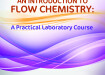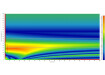Microscopy & microtechniques
Enhancing Microscope Imaging and Analysis
Aug 30 2011
Olympus has launched the cellSens 1.5 software platform, the latest in its line of industry-leading applications for capturing and analysing microscope images. cellSens 1.5 features Windows 7 64-bit operation. It fully integrates all the imaging and analysis capabilities of such microscopes as the newly introduced fully motorised Olympus BX63 microscope, along with all previously supported Windows 7-compatible hardware and accessories.
The platform controls both manual-encoded and motorized components for Olympus BX3 microscope systems (BX63, BX53, BX46 and BX43), including nosepieces, fluorescence illuminators, universal condensers and attenuation wheels. cellSens 1.5 is the only software that can support all of the extensive multidimensional image acquisition capabilities of the BX63.
When used with the IX81 inverted microscope, cellSens 1.5 is compatible with both Olympus Zero Drift Compensation (ZDC) and ZDC2 focusing systems, which facilitate long-term live-cell imaging studies by correcting for focal drift on demand with the ZDC and continuously in real time with the ZDC2, ensuring live images are always in focus. The new version of the software has several additional enhancements, including a streamlined method of automatically transferring data on objects in specific regions of interest from one channel to another, making it easier to count chromosomes within nuclei and handle other complex imaging and analysis challenges.
It offers enhanced processing with extensive processor- and memory-intensive features, including an optional CI
Deconvolution module, which generates results in seconds, rather than minutes. Cell counting, large area stitching,
fluorescence unmixing and data sharing all are fast and intuitive. Because the interface is simple to customise, users can streamline their individual workflows to provide more efficient imaging, processing, measurement, analysis and
communication of their data.
Several easy-to-use interfaces are available with many preset functions; the My Functions Toolbar and Macros Toolbar can be customised so that specific hardware configurations can be turned into templates for repeated use in image capture or analysis. The system can auto-adjust hardware and image-capture settings to deliver optimal image results.
Digital Edition
Lab Asia Dec 2025
December 2025
Chromatography Articles- Cutting-edge sample preparation tools help laboratories to stay ahead of the curveMass Spectrometry & Spectroscopy Articles- Unlocking the complexity of metabolomics: Pushi...
View all digital editions
Events
Jan 21 2026 Tokyo, Japan
Jan 28 2026 Tokyo, Japan
Jan 29 2026 New Delhi, India
Feb 07 2026 Boston, MA, USA
Asia Pharma Expo/Asia Lab Expo
Feb 12 2026 Dhaka, Bangladesh
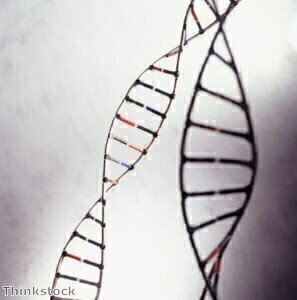
.jpg)
-(2).jpg)