Customisation of the technology that people use every day allows for more convenient workflows, better use of localised information, and personalisation - turning a standard product to something a little more… “you”. In our recent blog “Touchscreen Technology for Refractometers and Polarimeters” we mentioned how certain elements of the RFM-T Series (and ADP600) touchscreen are customisable.
If you want to add business logos, a new contact number help screen, METHOD icons, startup splash-screen, or screensaver then you can. Image customisation gives you the freedom to add corporate identity, display helpful information, or even just add some fun personalisation to your laboratory equipment.
There are 5 main areas where you can add personalised imagery to your instrumentation.
- Boot-up screen (also known as a splash screen)
- Screensaver (saves screen from any potential damage known as burn-in)
- Help screen (contact numbers)
- METHOD icons (add a pictorial look to your chosen METHODS)
- PDF output header logo
To be able to customise touchscreen imagery you must connect to your instrument’s network accessible storage via an FTP client. You can use Windows Explorer for this, or any other FTP client that you normally use.
Once you have access to the storage area, you’ll find 3 separate folders:
Logs, PDFs, and Pictures.
For image customisation we will be focussing on the Pictures folder. This is where all new imagery will be stored for personalised pictures.
The Boot-up screen (or “Splash screen”)
To create a new boot-up screen or “splash screen” you will need to create an image with the following specifications:
Size: 480px x 722px (W x H)
Format: .PNG
File name: customsplash.png
Special attention must be paid to the file name. The instrument will be looking for a file named “customsplash.png” so it’s important to make sure you’ve named your new file in the same way. This will be true of all the images that you wish to replace with custom files.
When you next restart the instrument, your refractometer will greet you with your newly installed boot screen.
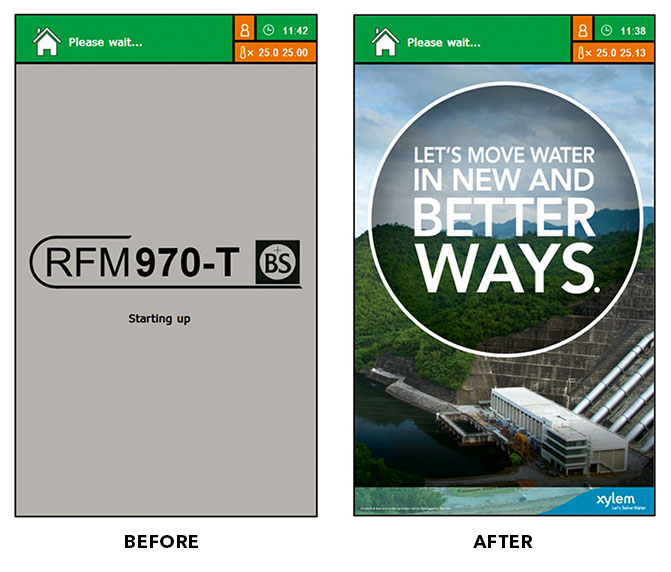
![]()
The Help/Contact details
By default, the contact screen on Bellingham + Stanley instrumentation contains useful information for getting in touch with several key locations for B+S around the world. But did you know that this screen can be replaced with something more relevant to your own company?
To replace the default contact screen you will need to create an image with the following specifications:
Size: 480px x 618px (W x H)
Format: .PNG
File name: contactinfo.png
PRO TIP: If you are going to replace the Bellingham + Stanley contact information we recommend taking a note of our details in case you need us. Alternatively you can always visit our contact page online for more information.
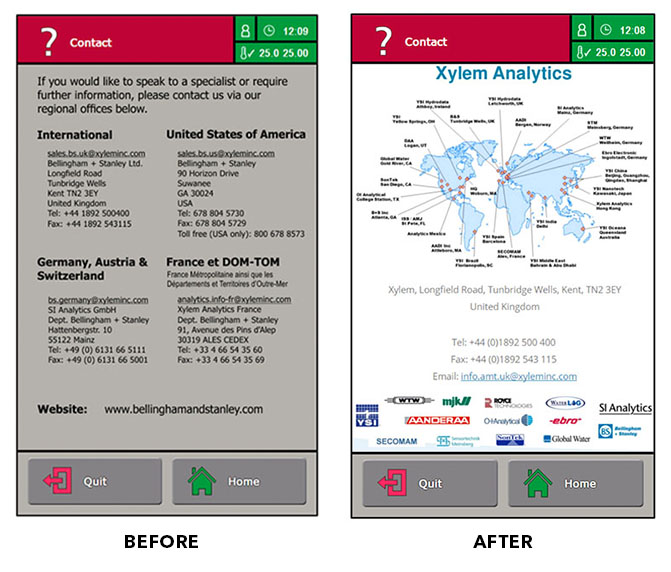
![]()
Screensavers
Screensavers for refractometers are used in much the same way they do on any PC. When a set period of time has passed they will activate to save your screen from any potential damage caused by “burn in”. There’s a very minimal chance this would happen, but it is worth taking precautions.
In addition to saving the screen, once a screensaver has been activated users will need to enter a password or swipe a RFID tag to regain access. A great security feature that will enhance privacy of sensitive data.
To enable screensavers you must first create a folder within the pictures folder on your accessible storage. Upload images to the screensaver folder in jpeg format.
It is recommended that the image’s width be greater than 530px and height greater than 850px so that the image will scroll about the screen, reducing the possibility of screen burn. If
multiple images are put into the folder the displayed image will be cycled every 5 minutes.
Size: Minimum 530px x 850px (W x H) / max 1600 x 1600 (less than 1mb)
Format: .Jpeg
File name: *No stipulation*
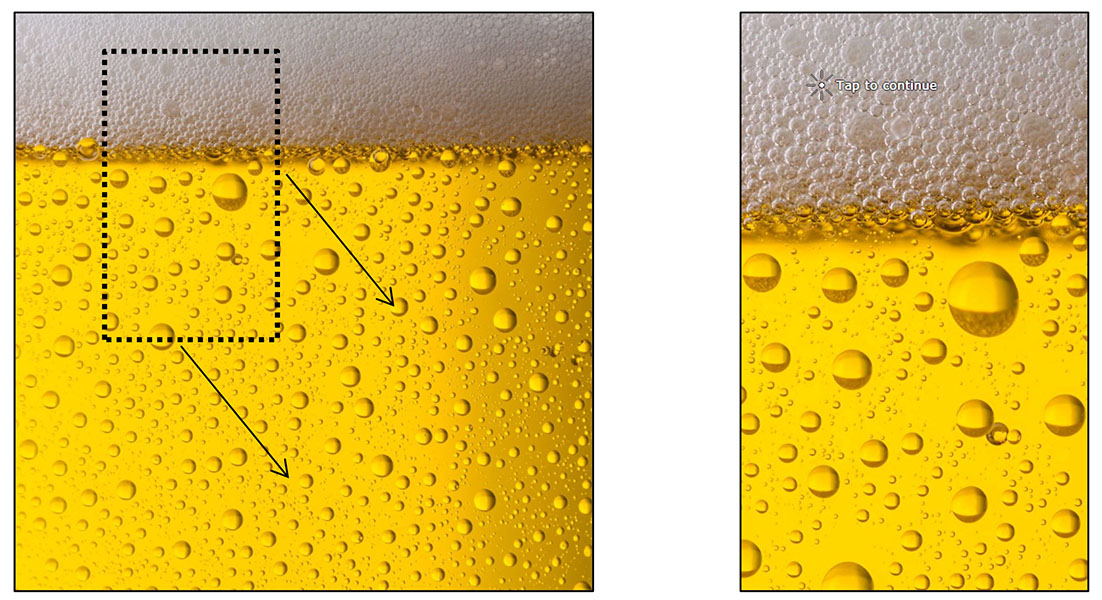
![]()
PDF Header logo
Replacing the header logo of your PDF outputs can enhance your corporate identity when producing reports directly from your Bellingham + Stanley instrumentation. Simply add your chosen logo to the Pictures folder. We recommend using a version of your logo with a white/transparent background for maximum effect.
Size: 120px x 100px (W x H) << ??? Check this
Format: .BMP
File name: pdfheaderlogo.bmp
Again, please make sure the file name matches . The instrument will be looking for a file named “pdfheaderlogo.bmp” so it’s important to make sure you’ve named your new file in the correct way.
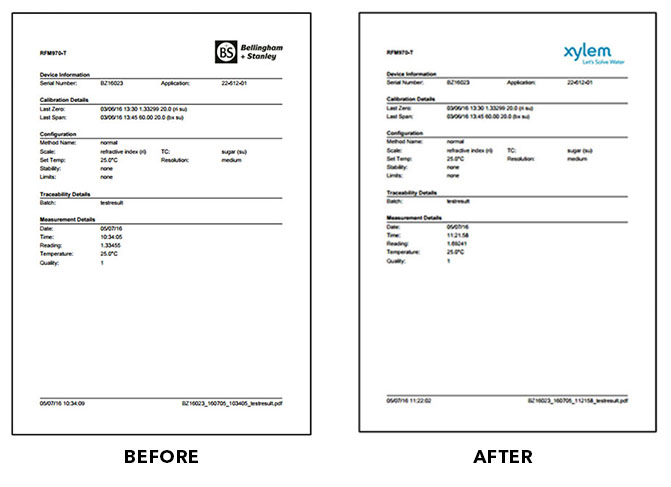
![]()
METHODs icons
One of our favourite features of RFM refractometers and ADP polarimeters is the METHODs system. METHODs offer one-touch configuration of scale, temperature and data storage. METHODs can be defined by a user, or selected from the on-board library.
If you use several METHODs then it can help to add icons to better differentiate between each option. You can customise the METHOD icons in the same fashion as we’ve seen with our other personalisation options. First create your 50 x 50px icon in either PNG or JPG format and then save within the Pictures folder.
Please note: that the file names must be saved as “method_YourMethodNameHere”.
Example: method_apple.jpg
It must also match the associated method; therefore to assign a picture to a method ‘apple’ the picture’s file name must be ‘method_apple.jpg’.
Size: 50px x 50px (W x H)
Format: .PNG or .JPG
File name: method_YourMethodNameHere.jpg
Remember to pay attention to the file names. The instrument will be looking for a file named “method_YourMethodNameHere” so it’s important to make sure you’ve named your new file in the correct way else it won’t be displayed.
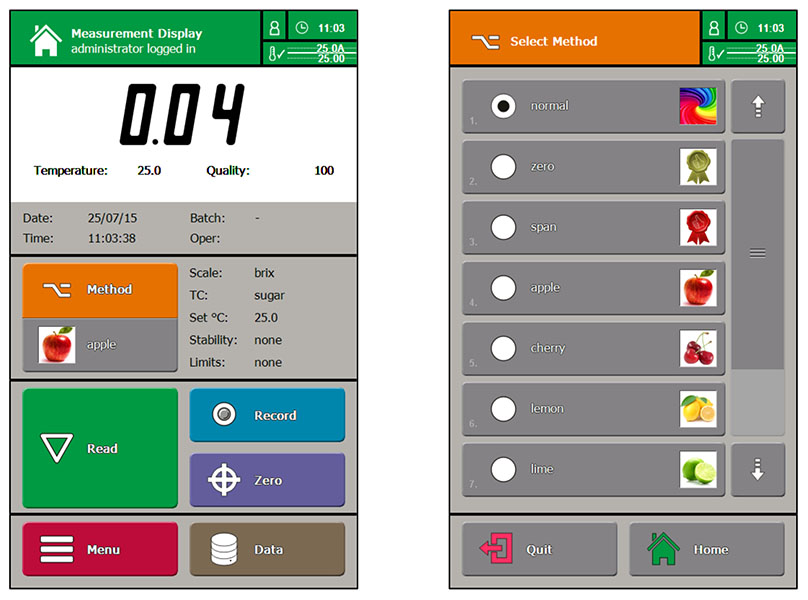
![]()
For more information
Bellingham + Stanley is a leading manufacturers of refractometers and polarimeters and have been designing and manufacturing from its facility in the UK for over 100 years. Customers use Bellingham + Stanley products every day all around the world to monitor and control across many different applications.
To learn more about RFM digital refractometers click here. To read more about ADP polarimeters click here. For more information regarding to Bellingham + Stanley visit our about page, or contact us today to speak to a specialist.